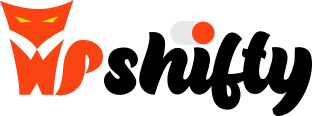Website performance is a critical factor in user experience and SEO. Slow-loading pages can lead to higher bounce rates and lower search engine rankings. To tackle these issues, WordPress users often rely on performance optimization plugins. Three notable plugins in this space are Perfmatters, Asset CleanUp Pro, and WP Shifty. In this post, we’ll compare these plugins using information from their respective feature lists.
TLDR; See quick comparison here
Perfmatters
Features:
- Script Manager: Allows you to disable scripts on a per-page basis, which can reduce the number of HTTP requests and improve page load times. This feature helps you manage which scripts are necessary for each page, preventing unnecessary scripts from slowing down your site.
- Database Optimization: Provides tools to clean up and optimize your WordPress database by removing revisions, drafts, and other redundant data.
- Lazy Loading: Delays the loading of images and other media until they are visible on the screen, which can significantly improve initial load times.
- CDN Integration: Supports integration with content delivery networks to serve your site’s static content more efficiently.
Perfmatters is known for its user-friendly interface and effectiveness in reducing page load times without needing extensive technical knowledge.
Asset CleanUp Pro
Features:
- Script and Style Management: Similar to Perfmatters, Asset CleanUp Pro allows you to unload unnecessary CSS and JavaScript files on specific pages to reduce bloat and improve performance.
- Bulk Unload: Provides options to unload specific scripts and styles across multiple pages or site-wide.
- PageSpeed Insights Integration: Helps you identify problematic assets directly from the Google PageSpeed Insights tool.
- Advanced Options: Includes features for preloading, deferring JavaScript, and managing fonts to fine-tune performance further.
Asset CleanUp Pro offers a comprehensive set of tools for users looking to optimize every aspect of their site’s asset loading.
WP Shifty
Features:
- Complex Rules: Unlike Perfmatters and Asset CleanUp Pro, WP Shifty supports the creation of complex rules for managing assets. This allows for more granular control and advanced performance optimization strategies. Available rule options include:
- Page: Apply rules to specific pages.
- Post Type: Control resources based on post types.
- Archive: Manage assets on archive pages.
- Search: Customize resources on search result pages.
- Authors: Apply rules on author archive pages.
- URL: Use exact, partial, or regex matches for URLs.
- Admin Pages: Manage resources on admin pages.
- AJAX: Optimize AJAX requests.
- Shop: Customize WooCommerce shop pages.
- Frontpage: Apply rules on the homepage.
- Frontend: Manage assets across all frontend pages.
- Everywhere: Apply rules globally with exceptions.
- Query String: Set rules based on GET parameters.
- User: Customize based on user roles.
- POST Data: Apply rules based on POST request data.
- HTTP Header: Use specific HTTP headers.
- Cookie: Apply rules based on cookie values.
- User Agent: Manage resources based on user agents.
- Device: Differentiate by device types.
- Cronjob: Optimize for WP Cron jobs.
- CLI: Customize for WP CLI commands.
- Live Editor: WP Shifty includes a live editor that lets you see the results of your optimizations immediately. This feature is particularly useful for fine-tuning changes and ensuring that they have the desired effect without needing to refresh the page.
- Plugin Organizer: One of WP Shifty’s standout features is its plugin organizer, which allows you to manage and control plugin activation based on specific conditions. This can prevent unnecessary plugins from loading on pages where they are not needed, further boosting performance.
- Script & Style Organizer: Like Perfmatters and Asset CleanUp Pro, WP Shifty includes a script and style organizer, allowing you to manage and control the loading of scripts and styles across your site.
- HTML Injection: You can also inject HTML codes, providing additional customization options.
- Lazy Loading: Helps improve page load times by only loading images and other resources when they are needed.
- Overwrite Resources: Provides the capability to overwrite existing resources for better control over your site’s performance.
- User-Friendly Interface: WP Shifty is designed to be easy to use, even for those without extensive technical knowledge, making it accessible for a wide range of users.
For more detailed information, you can visit the WP Shifty Features page.
WP Shifty stands out with its unique features that offer more flexibility and immediate feedback on performance changes.
Conclusion
All three plugins offer valuable tools for improving your WordPress site’s performance, however, WP Shifty goes a step further with its complex rule creation, live editor, and plugin organizer, offering more advanced and immediate performance optimization capabilities.