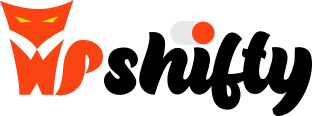Managing plugins efficiently is crucial for maintaining a fast and responsive website. That’s where WP Shifty comes in—a powerful plugin organizer that revolutionizes how plugins are managed. One of its standout features is the ability to disable plugins during specific requests, making it an indispensable tool for any WordPress site owner.
Why Disabling Unnecessary Plugins Matters
Disabling unnecessary plugins can lead to significant improvements in website performance. Here’s how:
- Reduced Bloat: By removing unnecessary CSS and JavaScript files, WP Shifty helps streamline your site’s codebase, ensuring faster load times.
- Enhanced Speed: Disabling plugins that are not needed for specific requests can significantly speed up page generation.
- Optimized Resource Usage: Lower CPU and memory usage means your server can handle more traffic and perform better under load.
Key Features of WP Shifty
WP Shifty stands out as the best plugin organizer solution due to its unique and robust features:
Live Editor
The live editor is a game-changer, allowing you to disable plugins in real-time and see the immediate effects without any risk. This feature is invaluable for testing and fine-tuning your plugin configurations. You can simulate virtually any scenario, including different admin pages, user roles, browsers, and more. This ensures that you can test any rule before it goes live, preventing potential issues and downtime.
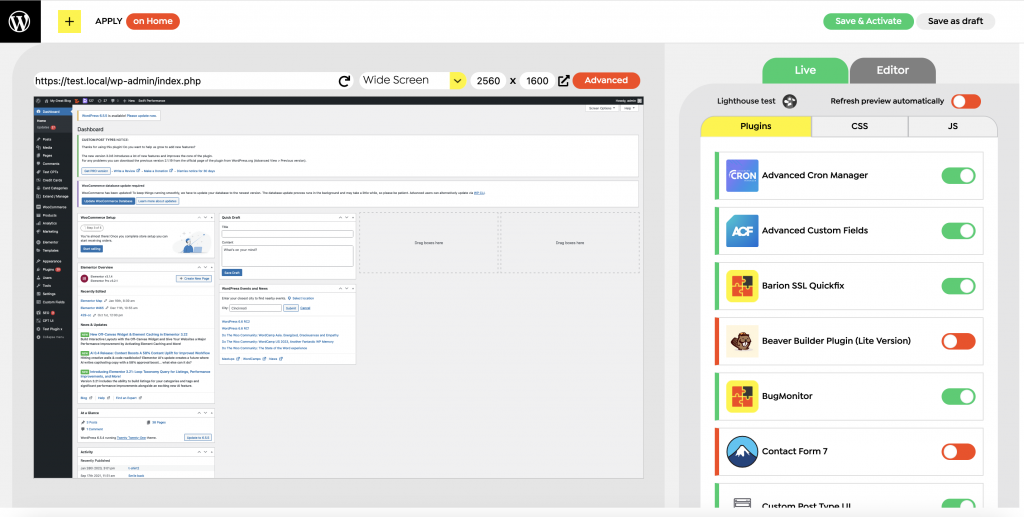
Complex Scenarios
WP Shifty allows you to create complex scenarios for disabling plugins, providing unparalleled control over your website’s performance. Here are some examples:
- SEO Plugin Management: Disable your SEO plugin for every POST request when the user is not logged in. This ensures that your SEO tools are only active when needed, reducing unnecessary load.
- Background Task Optimization: Disable all irrelevant plugins (such as SEO, page builders, analytics, or contact form plugins) during WP Cron jobs. This prevents resource-intensive plugins from running during background tasks, improving overall site performance.
- Role-Based Plugin Management: Disable all plugins for specific user roles such as authors, editors, or shop managers that are not relevant to them. This helps streamline the admin interface and enhances the user experience for your team.
Conclusion
WP Shifty is more than just a plugin organizer; it’s a comprehensive solution for optimizing your WordPress site’s performance. By enabling precise control over which plugins are active during specific requests, WP Shifty helps you create a leaner, faster, and more efficient website. Whether you’re a developer looking to fine-tune your site or a site owner aiming to improve user experience, WP Shifty offers the tools you need to achieve your goals.
In a world where website speed and efficiency are paramount, WP Shifty emerges as the best plugin organizer for WordPress, making it an essential addition to your plugin arsenal.