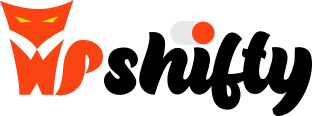The functionality and performance of WordPress websites are significantly influenced by various plugins. While these plugins provide many useful features, it often happens that not all plugins are needed on every page or during every request. One optimization strategy is to disable certain plugins during specific requests. In this article, we will discuss why and how this can be done.
Why Disable Plugins?
- Performance Improvement: Disabling certain plugins can reduce page load times by loading fewer CSS and JavaScript files and making fewer database queries.
- Reducing TTFB: “Time to First Byte” (TTFB) is the time it takes for the first byte of data to arrive from the server. Disabling plugins during certain requests can reduce this time.
- Optimizing Resource Usage: Disabling unnecessary plugins can reduce server resource usage, which is especially important for high-traffic websites.
- Reducing Memory and CPU Usage: Disabling plugins can also decrease memory and CPU requirements, leading to a more efficient and stable website.
Examples of Disabling Plugins
- RankMath and WooCommerce AJAX Requests: If you run a WooCommerce-based store, RankMath might be active on the site. However, during a WooCommerce AJAX request, RankMath functions are not needed. In such cases, it can be beneficial to disable RankMath during AJAX requests to improve performance.
- Payment Gateway Plugins: Payment gateway plugins are only needed on the checkout page. On all other pages, these plugins run unnecessarily, increasing page load times and server load. It is advisable to disable these plugins on all pages except the checkout.
How to Achieve This?
WP Shifty is a tool that allows you to disable plugins for specific scenarios. With this feature, you can:
- Decrease bloated CSS and JS.
- Reduce TTFB.
- Decrease the number of database queries.
- Reduce execution time.
- Lower memory and CPU requirements.
The unique aspect of WP Shifty is that it allows you to set complex rules, such as disabling plugins by post type, user role, device type, etc. This feature can help optimize pages that cannot be cached, such as admin pages, AJAX requests, cart/checkout pages, and speed up your site for logged-in users.
Conclusion
Disabling WordPress plugins during specific requests can lead to significant performance improvements. With WP Shifty, this practice can be easily implemented, and you can enjoy the benefits of an optimized, faster website. If the speed and performance of your website are important to you, consider this optimization strategy.
Try WP Shifty and experience the difference!