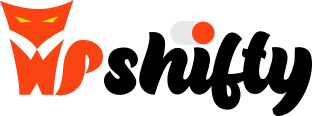WordPress is a versatile platform, but its flexibility often comes at the cost of performance, primarily due to bloated CSS and JavaScript. This bloat can slow down your site, leading to a poor user experience and negatively impacting your SEO. Here, we’ll explore why this issue occurs and how you can address it effectively.
Causes of Bloated CSS and JavaScript
- Too Many Plugins: Each plugin typically includes its own CSS and JavaScript files, which are loaded on every page, regardless of necessity. This can lead to significant performance issues, as unnecessary files increase the page load time.
- Multipurpose Themes: Many popular WordPress themes are designed to cater to a wide range of users and applications. While convenient, these themes often come with numerous built-in styles and scripts, many of which might not be used on every page.
- Third-Party Integrations: Tools like analytics, social media widgets, and other third-party services add extra CSS and JavaScript files. These are often loaded globally, even when they are not needed.
How to Fix Bloated CSS and JavaScript
- Use WP Shifty: WP Shifty is a powerful tool that allows you to optimize the loading of CSS and JavaScript files on your WordPress site. It provides functionalities to minify, defer, or even remove unused CSS and JS files, improving your website’s delivery and performance. WP Shifty simplifies the process by offering easy-to-use features that can be tailored to specific pages and requests.
- Selective plugin loading with WP Shifty: WP Shifty also enables you to disable plugins on pages where they are not needed. This ensures that only the essential scripts and styles are loaded, reducing the overall page size and improving load times. With WP Shifty, you can create detailed rules to manage the loading of plugins and assets based on various criteria such as post type, URL segments, and user roles.
- Manual Optimization: For those with coding knowledge, manually dequeueing unnecessary styles and scripts in your theme’s
functions.phpfile can be effective. This approach provides granular control over what gets loaded on each page. - Lazy Load and Asynchronous Loading: Implementing lazy loading for images and asynchronous loading for scripts can significantly enhance page speed. This technique ensures that non-critical resources are loaded only when they are needed.
Conclusion
Reducing bloated CSS and JavaScript in WordPress involves identifying unnecessary files and preventing them from loading where they aren’t needed. By using optimization plugins, selectively loading plugins, and applying lazy load techniques, you can significantly improve your site’s performance. Implement these strategies to ensure a faster, more efficient WordPress website, enhancing both user experience and SEO.